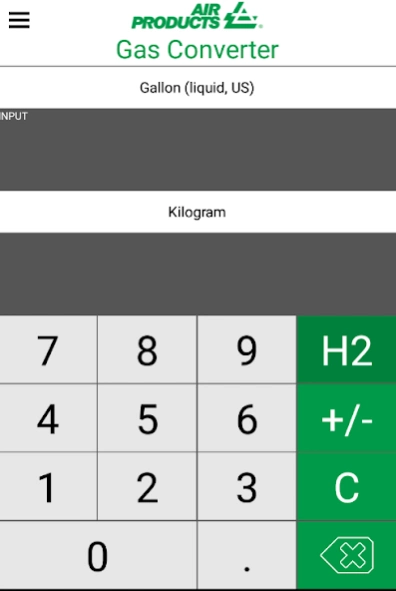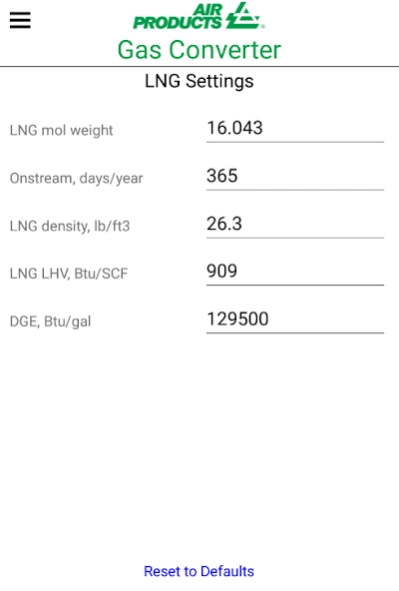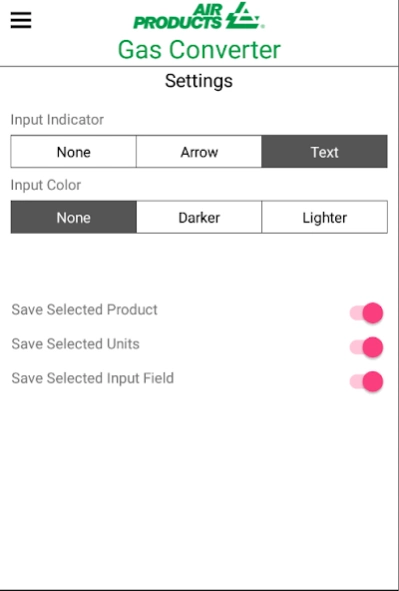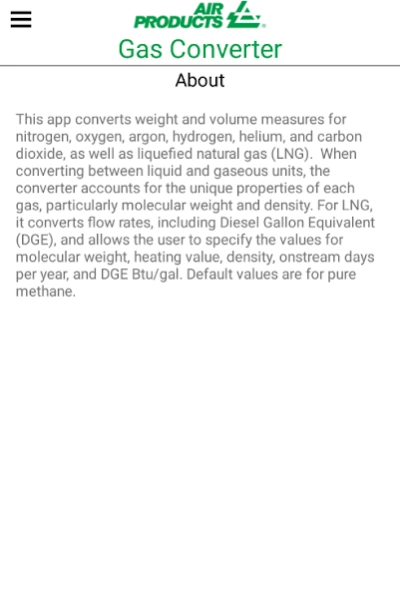Gas Converter 1.0
Free Version
Publisher Description
Gas Converter - Converts weight and volume measures for various industrial gases.
The Air Products Gas Converter converts weight and volume measures for industrial gases like nitrogen, oxygen, argon, hydrogen, helium, and carbon dioxide, as well as liquefied natural gas (LNG/methane).
Easily and quickly, right from your phone or tablet.
And it's free!
When converting between liquid and gaseous units, the converter accounts for the unique properties of each industrial gas, particularly molecular weight and density. For LNG, it converts flow rates, including Diesel Gallon Equivalents (DGE), and allows you to specify values for a number of variables.
To use, select an industrial gas or LNG product. Then enter the value you want to convert and select the units you want to convert from and to. Press ‘Convert.’ For LNG conversions, default settings based on pure methane are used for molecular weight, onstream days per year, LNG density, LNG low heating value, and DGE Btu/gal. You can specify your own values by pressing ‘Set Default Values.’
Make your life simpler. Download the Gas Converter app today.
About Gas Converter
Gas Converter is a free app for Android published in the Office Suites & Tools list of apps, part of Business.
The company that develops Gas Converter is Air Products & Chemicals, Inc.. The latest version released by its developer is 1.0.
To install Gas Converter on your Android device, just click the green Continue To App button above to start the installation process. The app is listed on our website since 2017-08-16 and was downloaded 1 times. We have already checked if the download link is safe, however for your own protection we recommend that you scan the downloaded app with your antivirus. Your antivirus may detect the Gas Converter as malware as malware if the download link to com.airproducts.gasconverter2 is broken.
How to install Gas Converter on your Android device:
- Click on the Continue To App button on our website. This will redirect you to Google Play.
- Once the Gas Converter is shown in the Google Play listing of your Android device, you can start its download and installation. Tap on the Install button located below the search bar and to the right of the app icon.
- A pop-up window with the permissions required by Gas Converter will be shown. Click on Accept to continue the process.
- Gas Converter will be downloaded onto your device, displaying a progress. Once the download completes, the installation will start and you'll get a notification after the installation is finished.